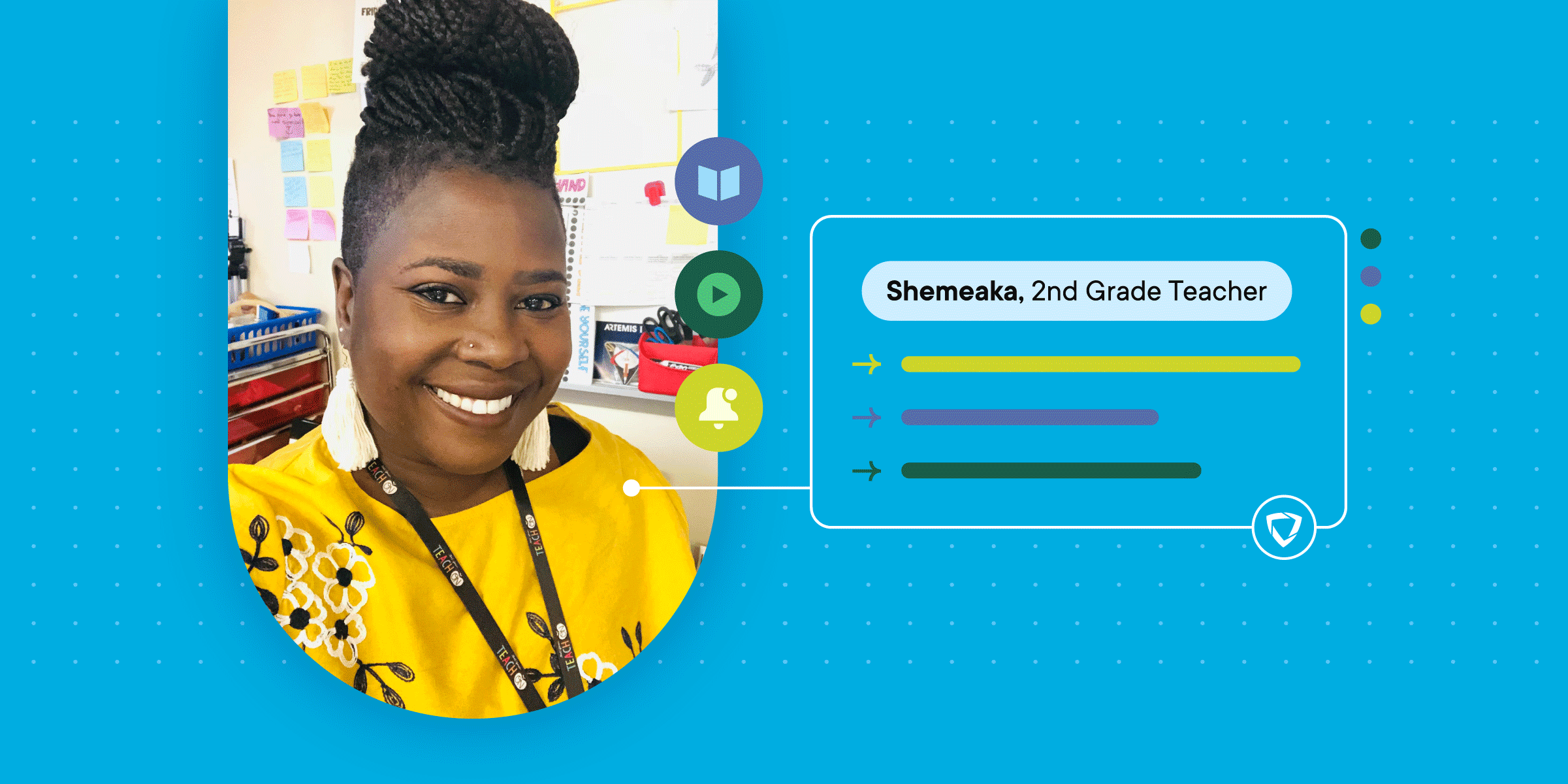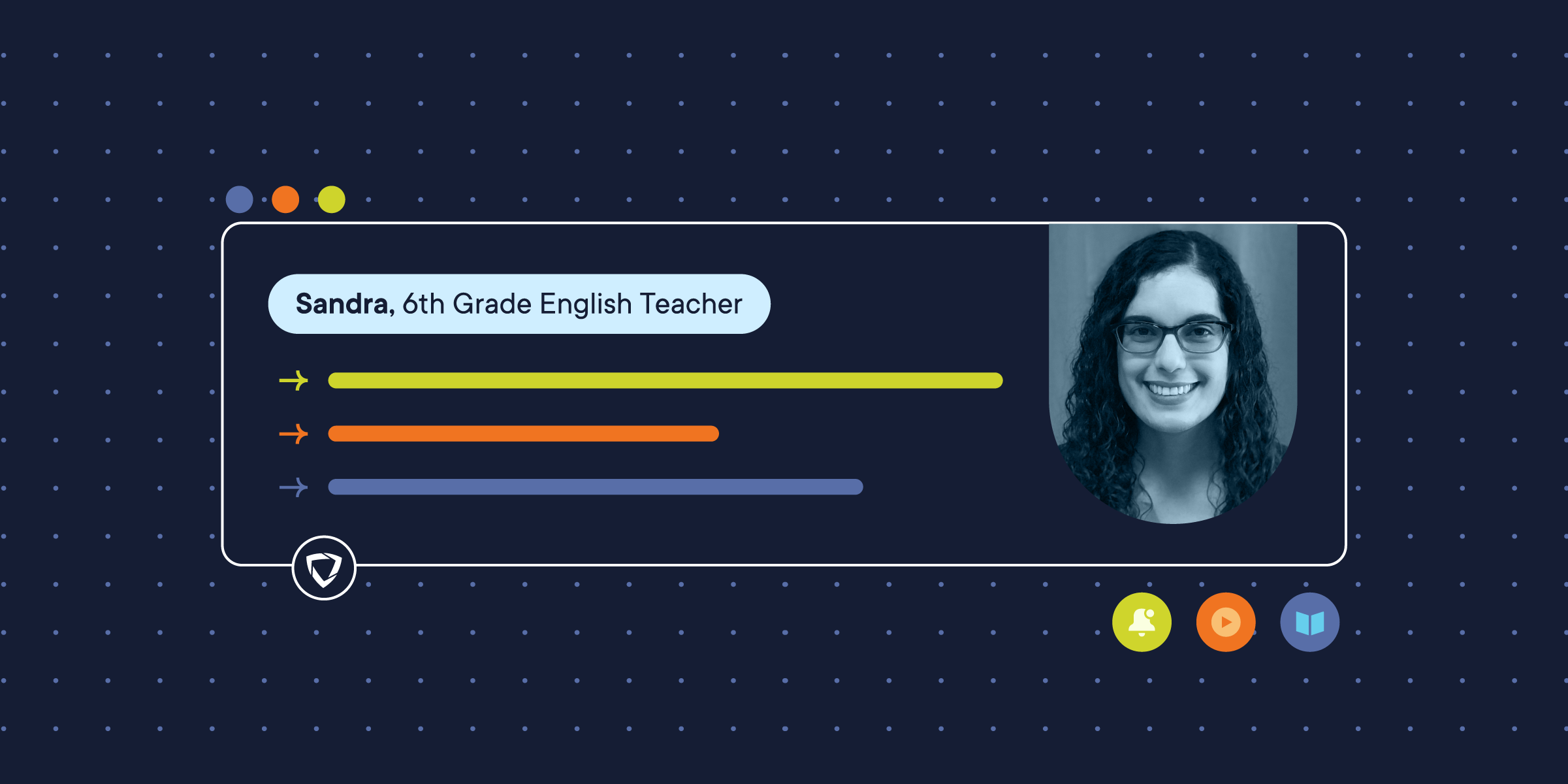You’re standing in the middle of your bedroom, an empty box at your feet and a roll of packing tape in your hand. Deep inside, you know you should pack; after all, you’re moving out in two weeks. But you just can’t seem to get started. Whether in response to moving or something completely different, we’ve all felt this way at one point or another. Desperately overwhelmed with the magnitude of the task, some people feel paralyzed, unable to even think about where to begin. Others actively avoid it by suddenly finding that they “have all of this stuff to do!” while attempting to complete fifteen other things that could really wait.
Many of us had a similar response during this transition to remote learning. On top of grieving the loss of our daily routine and interactions with our second families (because let’s face it, our colleagues are our second families), we were forced to take everything we knew and make it digital. And it didn’t end there. It wasn’t like we were digitizing one assignment or implementing one new program; we were taking our whole life online. And we still are.
From faculty meetings to schoolwide initiatives, school leaders are continuing to find new ways to engage with their students and families. As instructional technology coaches at Educate, we continue to support school leaders throughout this transition. Here, we want to share some practices to make it all a little bit more manageable.
Be flexible with professional development
Take the pulse of the faculty via survey tools, such as google forms, and plan accordingly. Professional development should be related to current trends in remote learning and reflect the needs of your teachers. Be specific in the purpose of the training, and be present as much as possible during schoolwide webinars to support meaningful implementation. This will allow you to support teachers as they implement innovative best practices.
Collaborate as a team
Tools like Google Classroom, Microsoft Teams, and GroupMe are a great place to share resources and ideas among a team. Host a Google Classroom or Microsoft Teams page for your staff that can serve as a way to share information in a more organized, actionable way than email. These platforms are a powerful way to post quick messages and reminders, links to resources and learning opportunities, creative ideas, and ways to unwind. One way our team at Educate unwinds and shares resources is through GroupMe, which is a phone-based app that simplifies sharing and keeps things light during these trying times.
Keep up learning walks
Be present during virtual instruction. Encourage teachers to share live class links in a common place or extend a classroom invite via virtual calendar. Try and make it a goal to pop in on each virtual “classroom” on a weekly basis to provide students with a sense of comfort and support. Create opportunities for teachers to invite you as a special guest as they plan exciting virtual instruction. In one NYC public school, the leadership team has designated classes to come in for a live book or chapter reading as often as possible. Highlight best practices from your “classroom” visits during your virtual meetings, and provide a space for those teachers to share what is working well. This is a time for teachers to celebrate small victories as big wins!
Stay safe during virtual learning
Programs like GoGuardian enable teachers to continue supporting student engagement while maintaining safe practices in virtual learning environments. Students can work on their own devices (in and out of the classroom) while under the guidance of their teacher. One GoGuardian Teacher™ user in particular, Victoria Meliti, is a fifth grade teacher from the Icahn Charter Network in The Bronx. She is a daily user of GoGuardian, both in-class and now remotely. She shares her thoughts on GoGuardian: “GoGuardian is a teacher's best friend! When I first started teaching, it would allow me the opportunity to work with small groups while keeping the other students accountable. During this time of remote learning, it has helped tremendously. I was able to connect with my students in real time. If they needed help on an assignment, I was there for them. If they needed to talk and just tell me about their day, I was there for them. GoGuardian made this possible.”
Be mindful of changing times
As instructional technology coaches, we have been helping schools navigate this transition from the beginning. We have witnessed firsthand the various ways in which school leaders are supporting their teachers and students. From identifying the EdTech tools that allow students to meaningfully engage in learning to sharing best practices for remote instruction, they have been working hard to meet the needs of their school community. As schools enter into new phases of remote learning, leaders are encouraging teachers to develop richer online instruction and to provide individualized learning opportunities through the use of multiple modalities (i.e., small group Zoom lessons, personalized follow-up assignments, etc.). It is essential that we keep our teachers in mind as circumstances continue to shift, to ensure students are receiving the support they need in all learning environments.
Visit GoGuardian's Distance Learning Center for more resources to support virtual instruction.