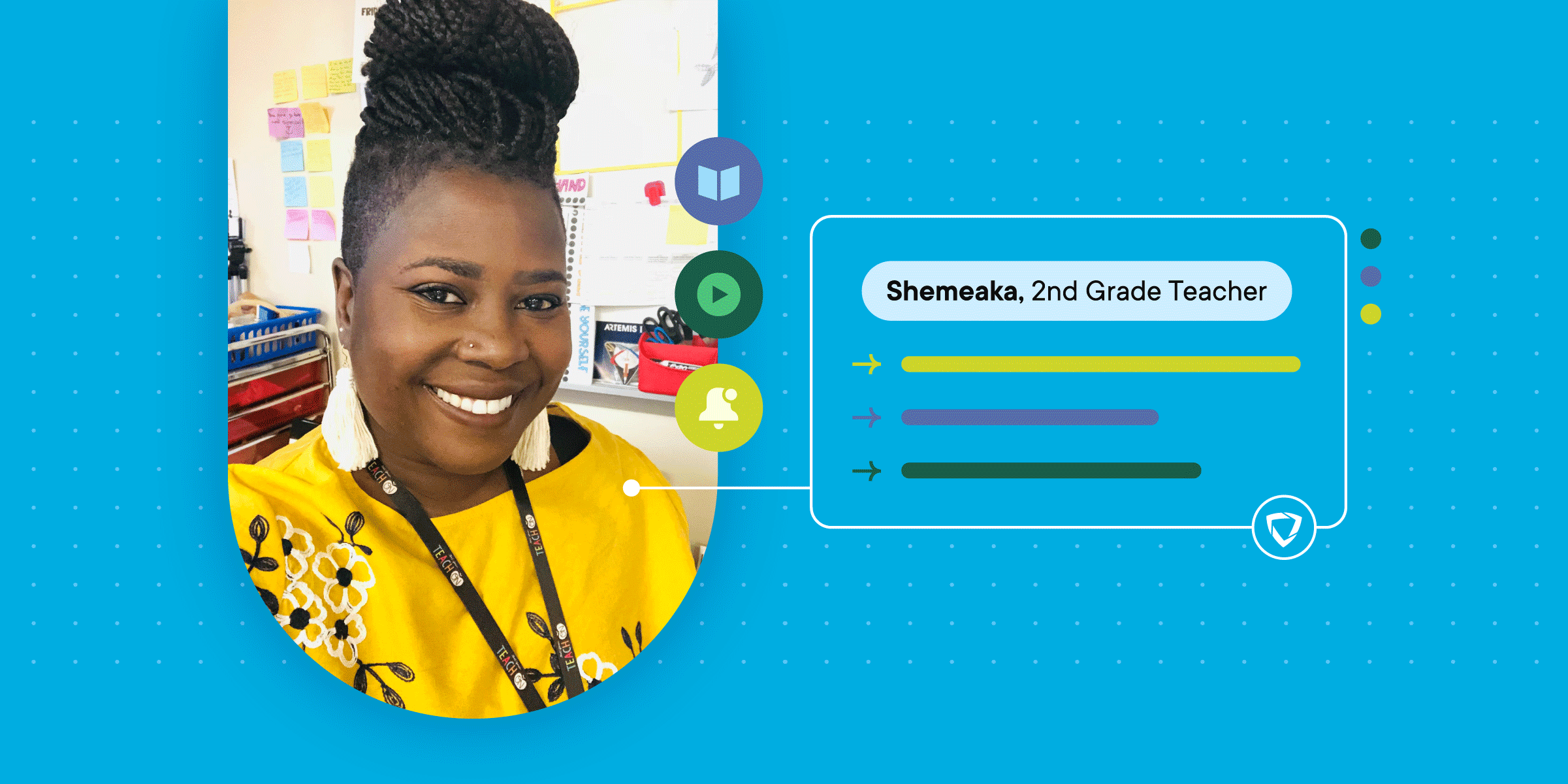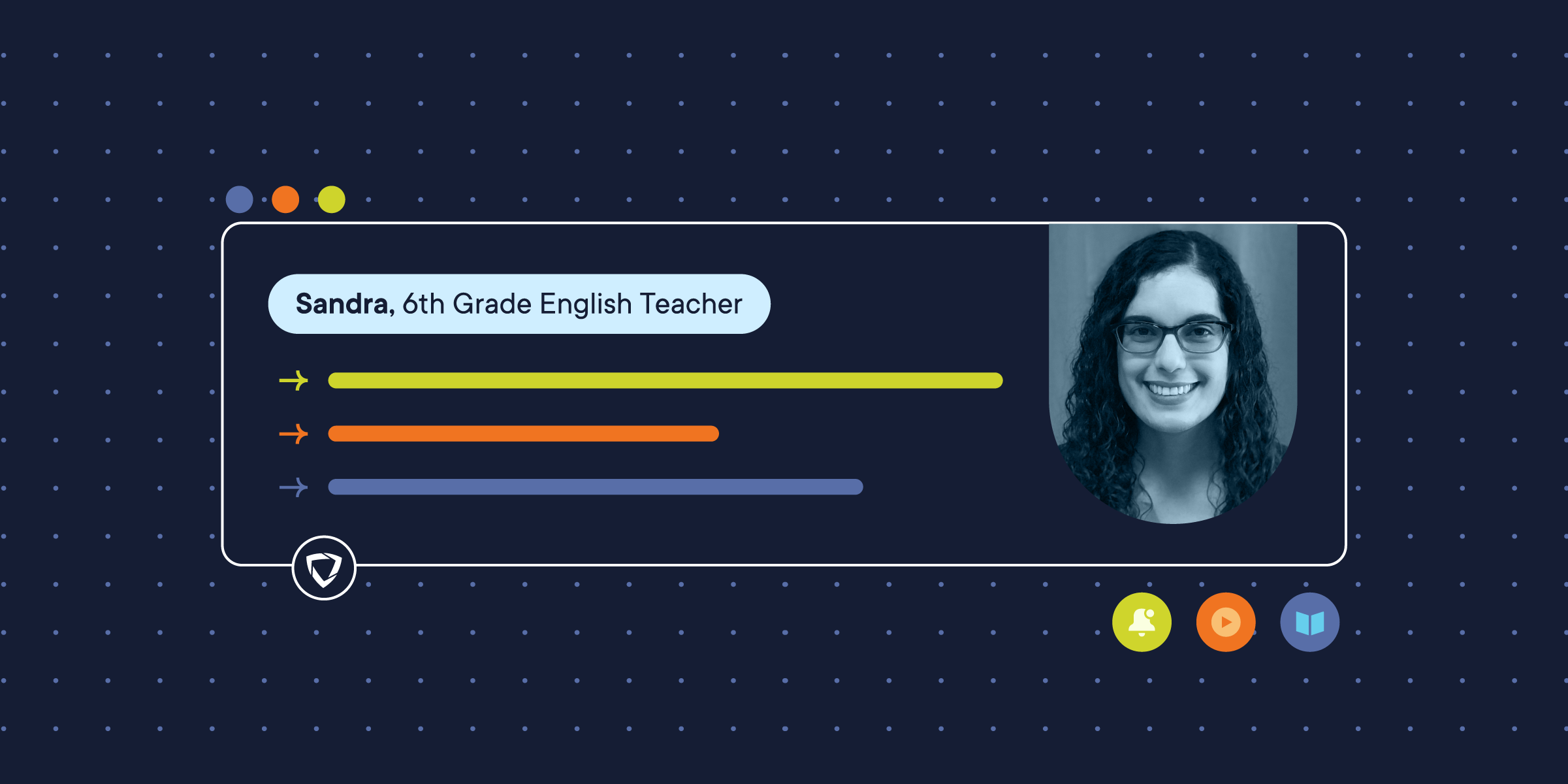It’s no secret that classrooms today look vastly different. Teachers use more than just PowerPoint presentations, overheads, and videos. Instead they’re turning to smart boards and interactive online lessons to keep learners engaged. Students have their own Chromebooks with specialized apps and tools to help them complete assignments. Now, more than ever, teachers are finding ways to gamify their lesson plans. Additionally, we’ve seen a shift in what students today are learning about, including coding skills, web design, and business classes.
These technological shifts make distance learning easier and more pertinent than ever. Today, at-home learners of all ages can receive the same education as those in the classroom. If a student is stuck at home due to illness, these apps allow them to continue learning. And homeschooled students can attend classes without a parent’s oversight. With that in mind, you’ll find the best educational apps for students and teachers below.
Best Educational Apps
Educational apps do more than gamify a lesson or subject. They can link students to teachers through video conferencing, email, and chat. They provide videos, links to resources, forums, and much more. If you’re interested in supplementing your distance learning program, consider the apps below.
Best Educational Apps for Kids Under 10
ABC Mouse
ABC Mouse is a popular app for kids between the ages of 2-8. It provides kids with activities, quizzes, and storyline videos on a range of subjects. These include reading, math, science, social studies, and art. The goal of the app is to build a strong foundation for students in their early years of learning. For younger students, voiced instructions guide them through each activity. There’s even a map that charts your child’s learning path.
Quick Math Jr.
Math can be a difficult or boring subject for some students, but gamification helps to keep them engaged. Quick Math Jr. offers 12 different math games that teach kids fundamental skills and concepts. This app aims to keep kids engaged with graphics, buildable characters, and screen-drawn answers.
Lightbot: Code Hour
You might think coding is too complicated for kids as young as eight, but Code Hour makes it easy. Middle school-aged students and younger are learning how to code all over the country. Code Hour offers distance learners the same opportunity to learn this valuable skill. The app teaches basic concepts and computer programming logic through gaming.
K-5 Science Apps
Although science has proven to be a tricky subject for some, many students have seen growth using the K-5 Science App. It focuses on more than 100 different science topics with games, stories, and experiments. The app offers a narrator, or science guide, to help kids throughout their science learning and adventures. This app is a great tool to help students build a solid foundation in science and teach complex lessons.
Marco Polo Ocean
Young children are typically more interested in animals than older students can be. Marco Polo Ocean is ideal to help spark their love for animals and sea creatures. The app allows them to create coral reefs, build an aquarium, make dolphins jump, and more. There’s a narrator to guide and teach them all about marine terminology. Kids will learn about various species, the ocean landscape, boat construction, and more in a fun and engaging way.
Best Educational Apps for Students 10+
Stack the States 2
This is another app that gamifies difficult or less-than-interesting content for some students, including geography and state knowledge. Students play to “win” states and add it to their personal stack, with the end goal of reaching a certain height. There are three other games on the Stack the States app that helps to keep students engaged—check it out to learn more.
Duolingo
Duolingo is one of the leading language learning apps today, and for good reason. It creates reachable goals for students to work toward and teaches the language in stages. Students can gain knowledge of basic grammar while expanding their vocabulary. Though most public schools offer language courses in high school, the earlier a student starts, the better. Duolingo is also recommended for supplementing homeschool or in-school language learning.
NASA
The name NASA carries a lot of weight, especially for students thinking about a career in space science and technology. Who better than the NASA team to teach students all about science, engineering, and math? NASA’s app teaches kids about the solar system and space travel using videos, photos, and live feeds. It may need some guidance, but curious children can easily navigate on their own.
Kids Academy
Kids Academy is an innovative app that engages students through adaptive technology, artificial intelligence, and gamification. It’s a unique learn-through-play program that helps students advance in various subjects. There are more than 5,000 activities available today, including flashcards, worksheets, puzzles, and more. Kids Academy keeps track of a student’s progress to assist educators and parents in understanding areas of improvement.
The Human Body
The Human Body is an app that teaches kids of all ages about anatomy and biology. It provides an interactive model through which students can see the lungs breathing, the heart beating, and more. Students will even find sound effects to teach them how gas moves through the digestive system. The unique app teaches kids about the nervous, circulatory, immune, and other systems within the body. Notably, kids can even feed the body and see how the muscles behave while running. Kids learn all about how the body works and what makes each individual system function.
Book Creator
With Book Creator, students can create not only their own interactive stories, but also portfolios, research journals, and even comic books. When students write stories of their own, it sparks creativity and a love for reading. Plus, it will help to grow their vocabulary and teach storyline creation skills. Once students complete a story, they have the option to print it out and keep or share with their friends and family. Even teachers have seen success using this app to create instruction booklets for the classroom.
DIY.org – Creative Challenges
Although technology makes distance learning easy and flexible, kids need a break sometimes. Get their minds thinking creatively with fun, interactive projects and experiments. The DIY.org Creative Challenges app provides hands-on projects and how-to videos to get kids active. This app incorporates trendy favorites among students, like Minecraft, LEGO®, coding, art, and more.
Best Apps for Teachers
Edmodo
Edmodo is an app that makes polling, quizzes, and communication easy. Students can send messages to teachers, and teachers can easily assign materials. Its initial design was to reduce the workloads of teachers, but it has evolved into a greater resource. An important benefit of this app is that even parents can view assignments, grades, calendars, and messages.
Google Classroom
Google offers a range of tools for students and teachers, including chat, video, and calendar tools. But Google Classroom, created for educators, offers so much more. Google Classroom focuses on creating and managing assignments. It uses cloud storage to store helpful documents, videos, music, and other teaching tools. Plus, Google Classroom easily integrates with other Google applications like Docs, Sheets, Slides, Gmail, and Hangouts.
Kahoot!
Kahoot! is an app for teachers that allows them to create and administer tests and surveys. With this app, teachers are able to hold conversations with their classes in real-time. Teachers can even project multiple-choice questions on students’ personal screens as polling questions or quizzes in class. This feature is especially helpful for language teachers living in a different country than their learners.
Khan Academy
The Khan Academy is a free app that’s widely used for distance learning. It gives students and teachers access to more than 4,000 video lessons on a variety of subjects. The app also allows teachers to assign articles, problem sets, and videos to students. One of the best things about this app is that they use adaptive technology to gauge learning gaps. Some of their partners are NASA, MIT, and the Museum of Modern Art. Khan Academy can help guide kids of all ages through kindergarten and beyond.
Nearpod
Nearpod makes it easy to build lesson plans, content, and presentations. This app also makes grading students’ work simpler for teachers—ideal for those who have large class sizes. Teachers can even add text, videos, links, quizzes, and polls to different assignments. After creating lessons, teachers can share it with the class and track their progress. Students can either follow the lesson at their own pace or join a real-time class session.
Now that distance learning has become the new normal, it’s important for teachers to have all the resources necessary to see success. GoGuardian provides teachers with classroom management tools to do just that. Our strategic tools help teachers monitor students, keep them on-task, and promote communication. Learn more about what GoGuardian can do for teachers today.