Tip to make end of year Chromebook collection easy
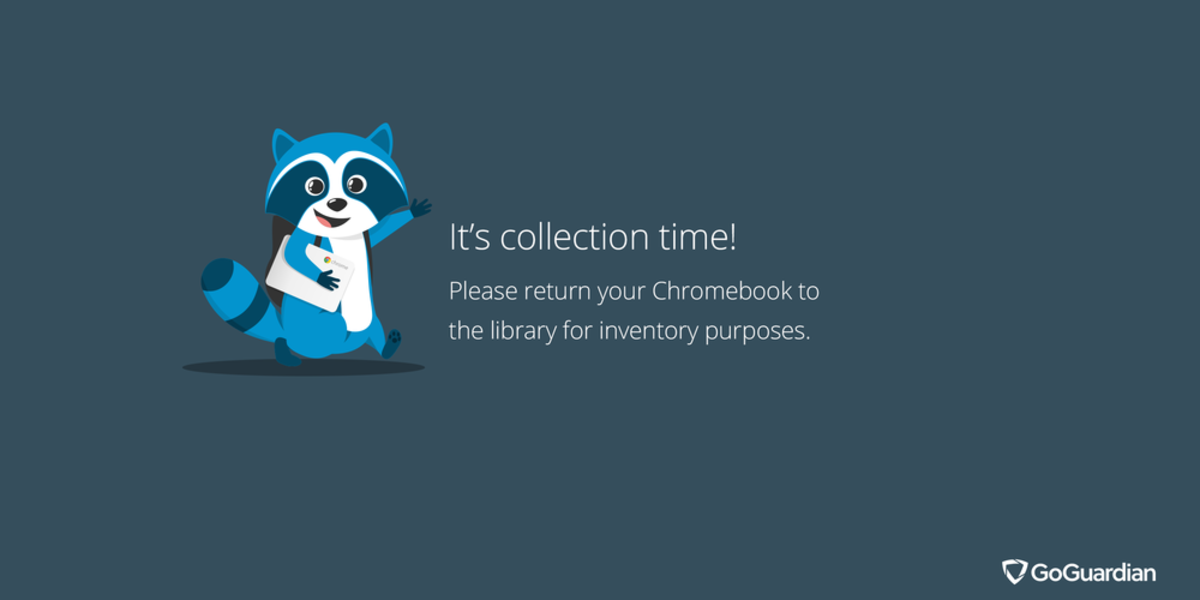
As school winds down for the year and summer break nears, the last thing an administrator or teacher wants to do is stress about collecting and inventorying their students’ Chromebooks. Unfortunately, the task of making sure every student returns their assigned device before the end of the school year is a real and required part of a successful 1-1 program.
One trick to help make the process go a little smoother is to push an end-of-the-year notice to every deployed Chromebook in the form of a custom wallpaper. With the ever-connected nature of the Chromebook, this can be accomplished quickly and easily through the Google Admin Console.
Note: Updates to video instructions bolded below. A few things have changed since we made the video, but they are small changes.
To start, you’ll want to create a new wallpaper image that contains your school’s collection process and the important dates for return. If you know the standard display resolution of your Chromebook fleet, use that resolution to determine the size your wallpaper needs to be. Most Chromebooks typically use a 1366x768 display though, so if in doubt just go with that resolution. When you’re done designing, be sure to save your new wallpaper as a .jpg picture file; Google Admin Console only supports .jpg-based images at the moment.
Pushing Custom Wallpaper
To push your new custom wallpaper out to every Chromebook in your fleet, you’ll need to log into the Google Admin Console for your school or district. Once logged in, navigate to Device Management > Chrome Management > User & browser settings and look for a section in the settings titled “General”. There is a feature called “Custom Wallpaper” that, when activated, will allow you to replace the default wallpaper on each Chromebook with your own custom wallpaper. Google allows for custom wallpapers to be used on a per student, grade-level, or instructor basis, so be sure to pay attention to the Organizational Unit you have selected to make sure your changes apply to every student with an active Chromebook device.
There is no longer a check box for “Custom Wallpaper” to activate the feature, you will simply only need to upload your .jpg file and push it out to the devices. Be sure to save the changes to your settings. It’s that easy! You should start seeing your new custom wallpaper on every Chromebook in your fleet shortly after. This technique should work without needing the device to be rebooted or for users to logout and back in either, so you can rest assured every student will see your notice about your school’s end-of-the-year Chromebook return process.
It’s important to also note that while you have the custom wallpaper feature activated, students will not be able to replace the wallpaper with their own. Use the custom wallpaper as a brief announcement for just a couple days or keep it up for the remainder of the school year. The choice is yours. When you are ready to remove the custom wallpaper from your fleet’s devices, simply delete the image from the Google Admin Console, uncheck the “custom wallpaper” option, and then click on “USE INHERITED” for the OU. The wallpaper settings should reset and students will then be able to change their desktop wallpaper again upon their next login.
It’s really that simple to make your end-of-the-year collections process easier. With your custom wallpaper, students will be informed and prepared to return all their required equipment by the required dates. The hardest part of the process really is creating a custom wallpaper that contains all the important information you want to convey. Luckily, GoGuardian has designed a wallpaper template to help make things even easier. Be sure to view and download our end-of-year collections wallpaper below, so you too can have a smooth and successful end to your school year.
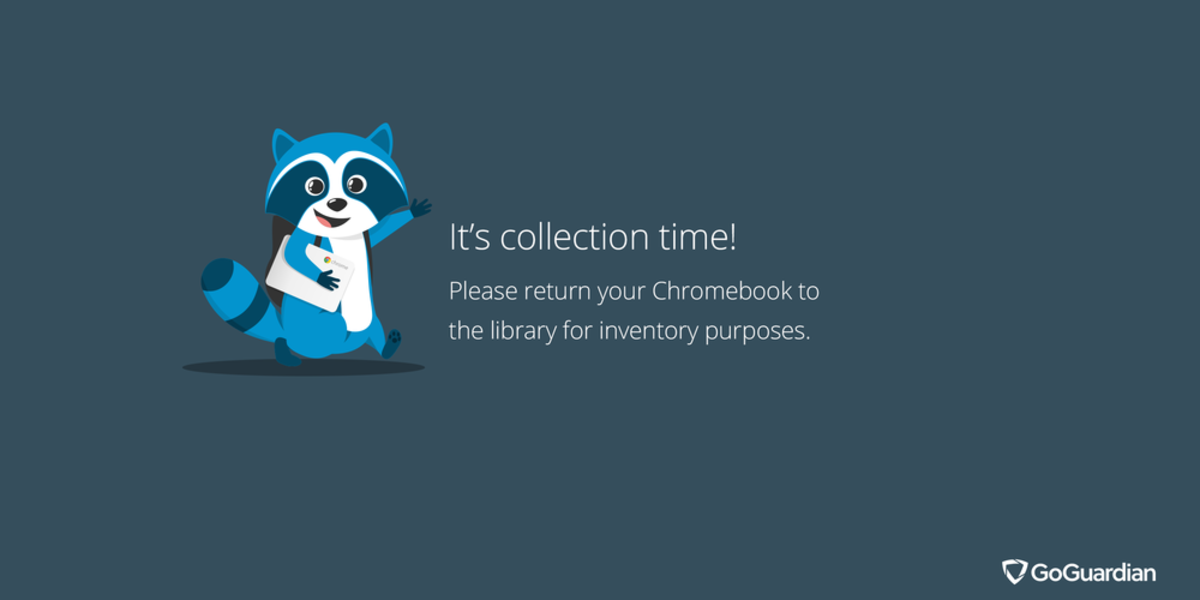
Jump to Section
Bring the power of GoGuardian to your school or district today.





