GoGuardian Blog
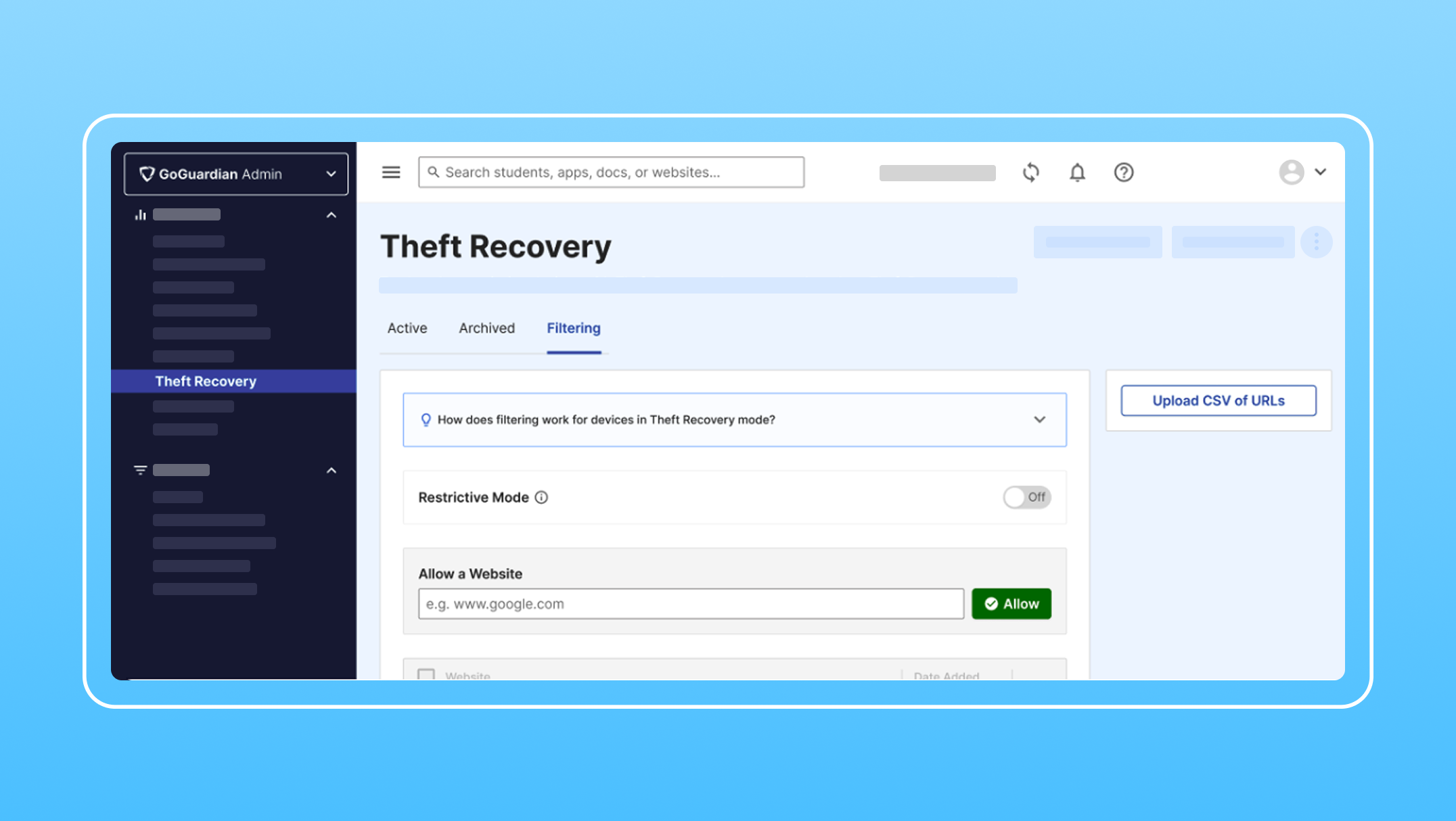
This is some text inside of a div block.
July 8, 2025
3 min read
GoGuardian Admin Updates for Smarter, Simpler Web Filtering
Discover new features that give you more control over web categories and filtering, block YouTube workarounds, and simplify alert sharing.
Admin