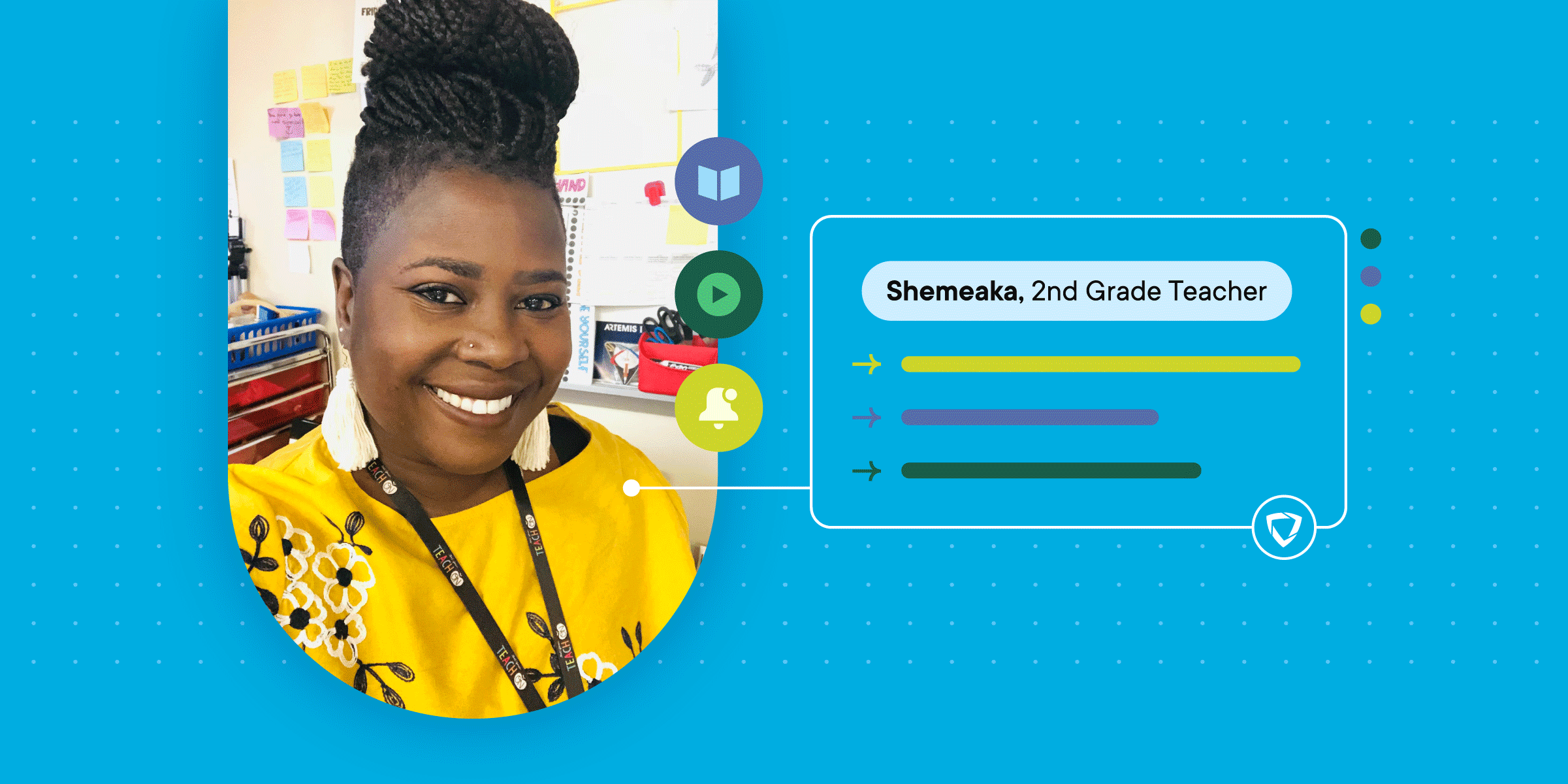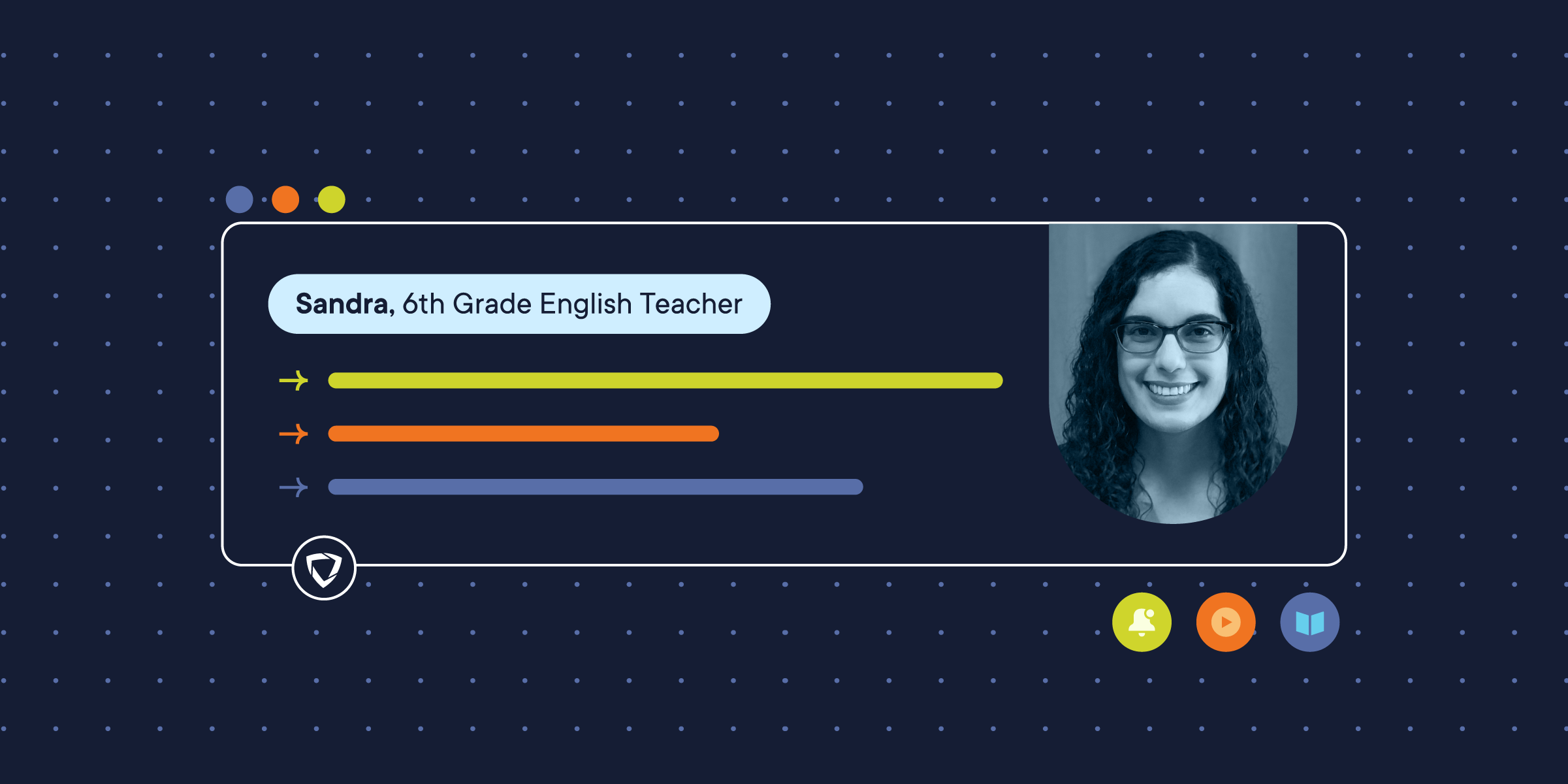If you’re a school technology leader, you’ve probably experienced system downtime because someone made a change they weren’t supposed to. Frustrating, right? In addition to human error, many school districts are seeing a rise in turnover among technology leaders and administrators, opening the possibility for mishaps while transferring access and roles. That’s why — with cybersecurity, instructional time, and efficiency top of mind — Role-Based Access Controls (RBAC) and Site Level Permissions are a must-have feature for edtech platforms.
RBAC is a security approach that restricts system access based on the roles of individual users within an organization. In education, RBAC can control access to various resources, data, and tools, ensuring users only have access to information critical to their role.
We’re excited for you to try out GoGuardian’s RBAC and Site Level Permission features, so you can assign more granular roles for users and customize them as needed. RBAC provides different levels of access for different users. For example, administrators may have access to all features and data in the system, while other customized roles may only have access to a specific set of features within each product. RBAC can also ensure sensitive data, like personal information, is only accessible by authorized personnel. You can take this a step further with Site Level Permissions which ensures staff only has access to data at their specific school site.
Here’s what you can expect from GoGuardian’s RBAC and Site Level Permissions features:
- Organization Management RBAC: Admins can create custom roles to control which pages and features their users can view and edit in Organization Management.
- Admin RBAC: Admins can create custom roles to control which pages and features users can view and edit in GoGuardian Admin.
- Organization Management Site Level Permissions: Admins can give site-level users the ability to manage users and certain settings at their specific school site.
There are endless ways for these role and permission enhancements to streamline operations and enhance compliance. Here are some common use cases:
- Allow principals or site level admins to manage teachers at their specific school.
- Give administrators the ability to login as a teacher to allow for more efficient troubleshooting.
- Allow a staff member to review and resolve Smart Alerts without access to change filtering options.
- Give teachers access to edit certain policies for adding an allowed website, YouTube video, channel, etc.
- Allow a staff member to assist in escalations by running reports without access to change data.
- Allow a teacher to update restrictive Custom Groups for students who need additional filtering rules put in place.
Data security and management have become increasingly prominent concerns as technology becomes more integral to education management. Data breaches jeopardize the confidentiality of student, parent, and staff data, and can result in the loss of trust from the community and major stakeholders. Safeguard your system from breaches or accidental platform changes and streamline processes with GoGuardian’s new RBAC and Site Level Permissions features for a more proactive edtech management.
To learn more about the new permission enhancements, reach out to your account representative or request a free trial of GoGuardian.
GoGuardian takes student data privacy seriously. Read more about our proactive approach to privacy.
This blog was originally posted March 15, 2023 and was last updated on July 25, 2023.