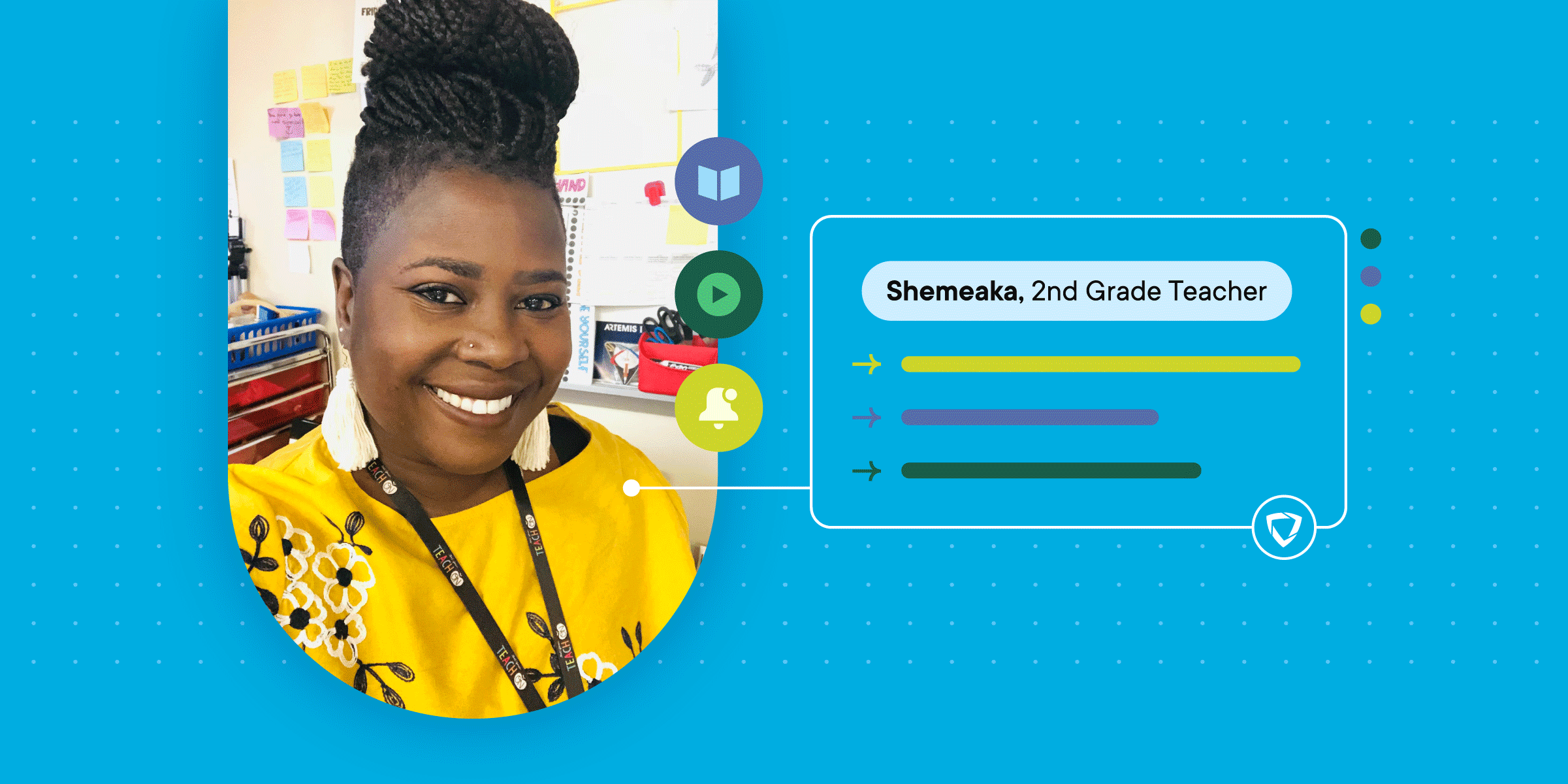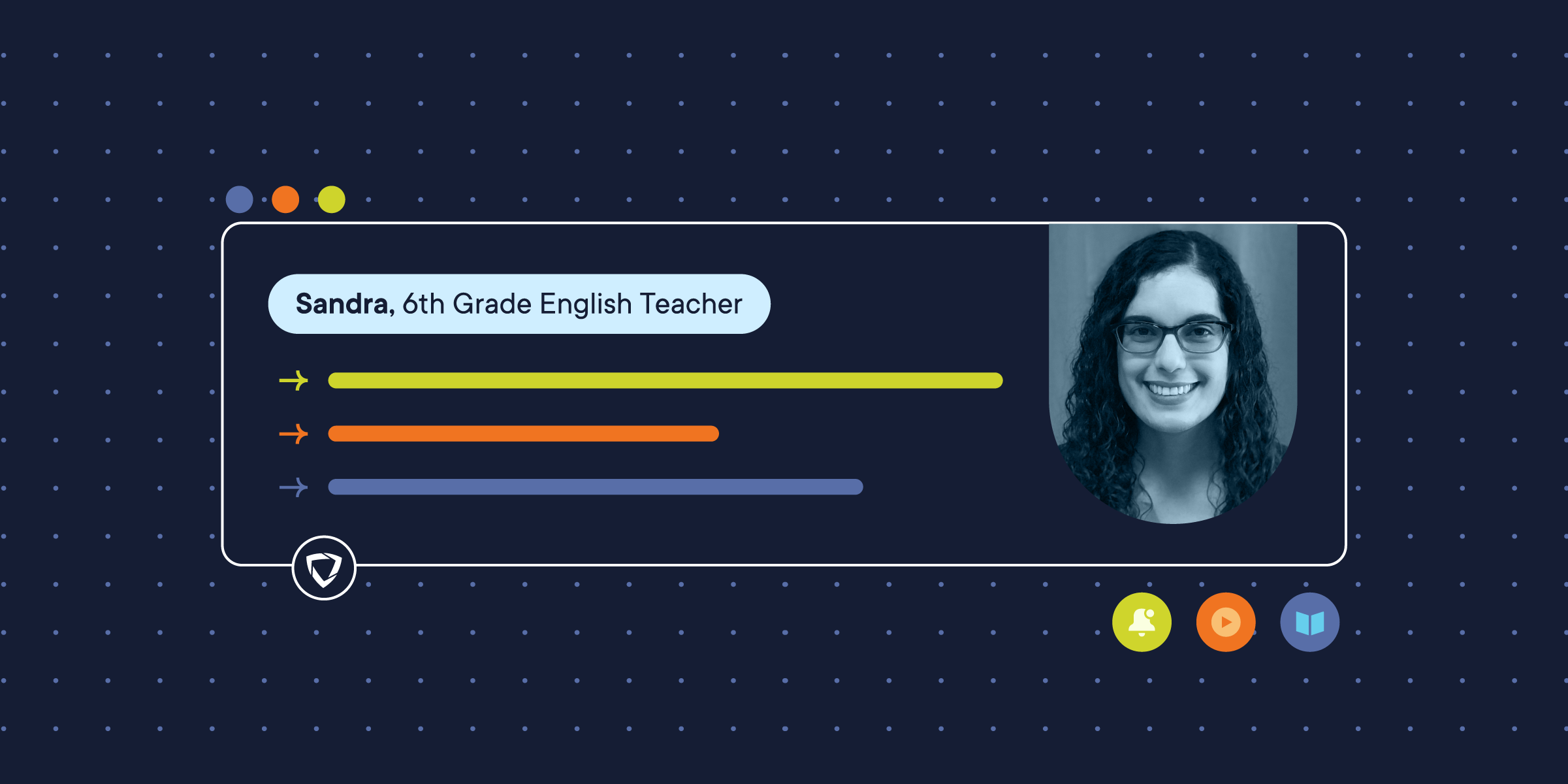The newest update to GoGuardian Beacon's Gmail monitoring capabilities provides expanded coverage, enhanced accuracy, and a reduction in overall alert volume from Gmail by up to 20%. Schools can now activate this new feature (i.e. Gmail API) in Beacon.
Gmail API empowers Beacon users to keep an eye on emails sent by students from their school Gmail accounts, no matter what devices they're using - whether it's a smartphone or a personal laptop.
“It has expanded our ability to find valuable information while reducing the amount of work our staff members have.” - James Moore, Gilbert Public Schools
The benefits of the GoGuardian Beacon Gmail API
There are many added benefits to this new capability, including:
- Expanded coverage: Gmail API offers expanded coverage by checking emails sent from students' school Gmail accounts, regardless of the device or app they're using.
- Enhanced accuracy: With expanded coverage, Gmail API is expected to surface up to three times more actionable alerts because Beacon receives cleaner information through the API.
- Fewer overall alerts: Early adopters of the Gmail API experienced about 20% fewer Gmail alerts, including a reduction in repeated alerts and certain types of false-positive alerts (such as those triggered by the National Suicide Hotline number in a counselor’s signature).
Easier-to-understand alerts
After enabling the Gmail API, when you get an alert about a student's Gmail, it will show the exact email they sent. If a student sends more than one worrying email in the same conversation, all of them will be shown together in one alert.
A Gmail icon will appear along with a number, allowing you to quickly identify a Gmail alert and track how many worrying emails there are.
These new alert cards make it easy to see all the important information in one spot so you can respond quickly.
.png)

“You don’t have to click on screenshots or call the tech department to look into a student’s email. It’s all right there.” - Tracie Weaver, Fort Smith Public Schools
Click here to learn more about the new Gmail alert card.
Activating the Beacon Gmail API
Activating the Gmail API takes less than 10 minutes. Users with Super User access to GoGuardian and Google Admin Access can easily configure and enable the Gmail API by following the steps outlined in this article.
“I was surprised at how easy it was to enable the API. It was done in a matter of a couple of minutes. Even a non-techie person would be able to follow the instructions to get it done.” - D.J. Rambo, Midland School District
Please note Beacon’s Gmail API is exclusively available for Core or 24/7 customers. For more information on upgrading your subscription plan, reach out to your GoGuardian representative today.