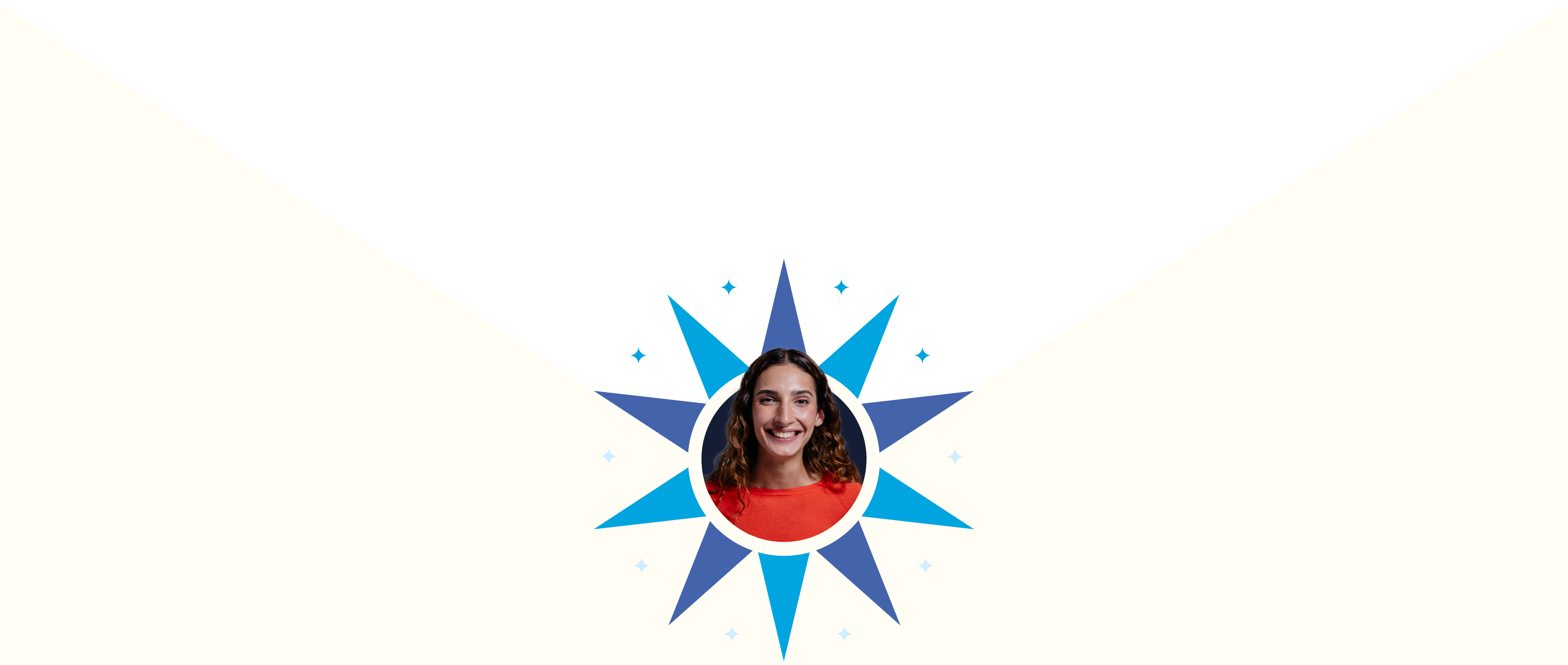

The ultimate teacher's aide
Ignite student curiosity and catapult their success
With tools to create engaging, focused, and customized learning environments, GoGuardian
has everything you need to ignite students' curiosity from day one of this school year.


Get started, or get advanced.
Whether you're new to GoGuardian or leveling up your skills, we could always use a little more help. That's why we’ve created a webinar series full of starter and pro tips on how to help students along their academic journeys.
GoGuardian Teacher: Basics and Beyond
In this on-demand webinar, learn how to maximize student engagement and forge student connections! Here, you’ll learn how to create classrooms, build thoughtful guardrails for students, and so much more.
GoGuardian Admin: Basics and Beyond
In this on-demand webinar, administrators will learn how to create customized, effective learning environments, including setting up admin permissions, creating custom groups, blocking distracting content, reviewing smart alerts and triggers, and more.
GoGuardian Beacon: Starter
Determine the students who are most at risk, alert those who can help, and quickly activate a school’s custom response plan.
In this on-demand webinar, you’ll learn to create a Beacon Starter deployment in Org Management, manage settings and staff notifications, and more.
GoGuardian Beacon: Core and 24/7
In this on-demand webinar, you'll learn how to determine the students who are at risk of suicide or harm towards others, and how to quickly activate a school's custom response plan.
Additionally, we'll cover how to setup your Beacon Core or 24/7 deployments, along with the ins and outs of our 24/7 escalation process.

Library card not needed
Back-to-school is an exciting time, but it also comes with its challenges. To stay ahead of the curve and make your transition seamless, we invite you to visit our virtual blog library below. It's full of insightful information from passionate educators, tech leaders, mental health professionals, and more.
2022-2023 State of Engagement Report
Read now
Setting the ‘Scene’ for Responsible Tech Use
Read now
How to Use GoGuardian Teacher to its Fullest Potential
Read now
Back-to-School Best Practices: Setting your GoGuardian Teacher Account Up for Success
Read now
A little help goes a long way
Whether you’re new to GoGuardian, need a helpful guide to stay on track with your goals, or you have a simple question, we’re here for you. Explore the following get-started resources below.
Stay in-the-know
Subscribe to our newsletter to get the latest GoGuardian resources directly in your inbox.
Team up with GoGuardian
Everything's better when we work together, including helping students.

