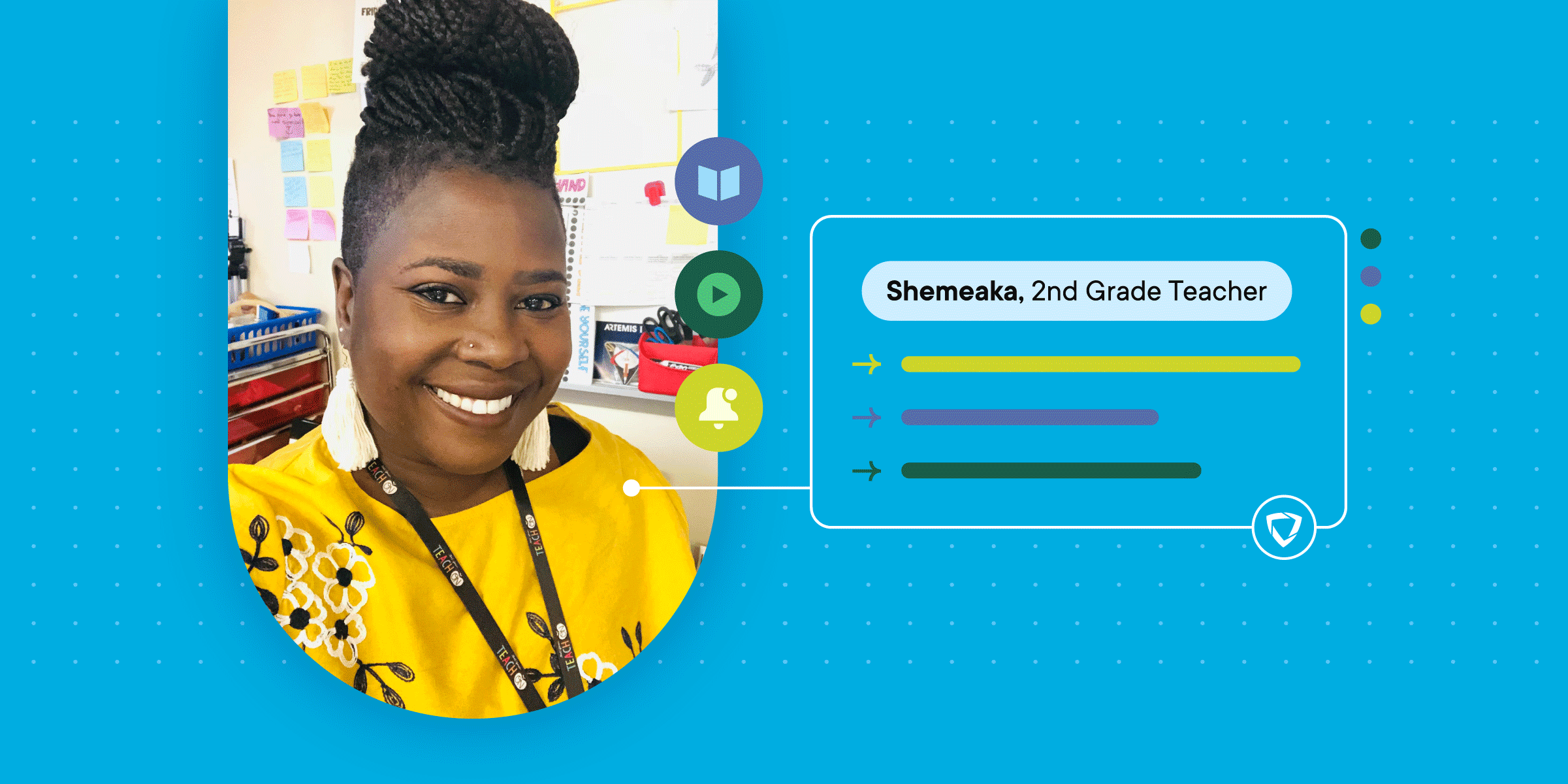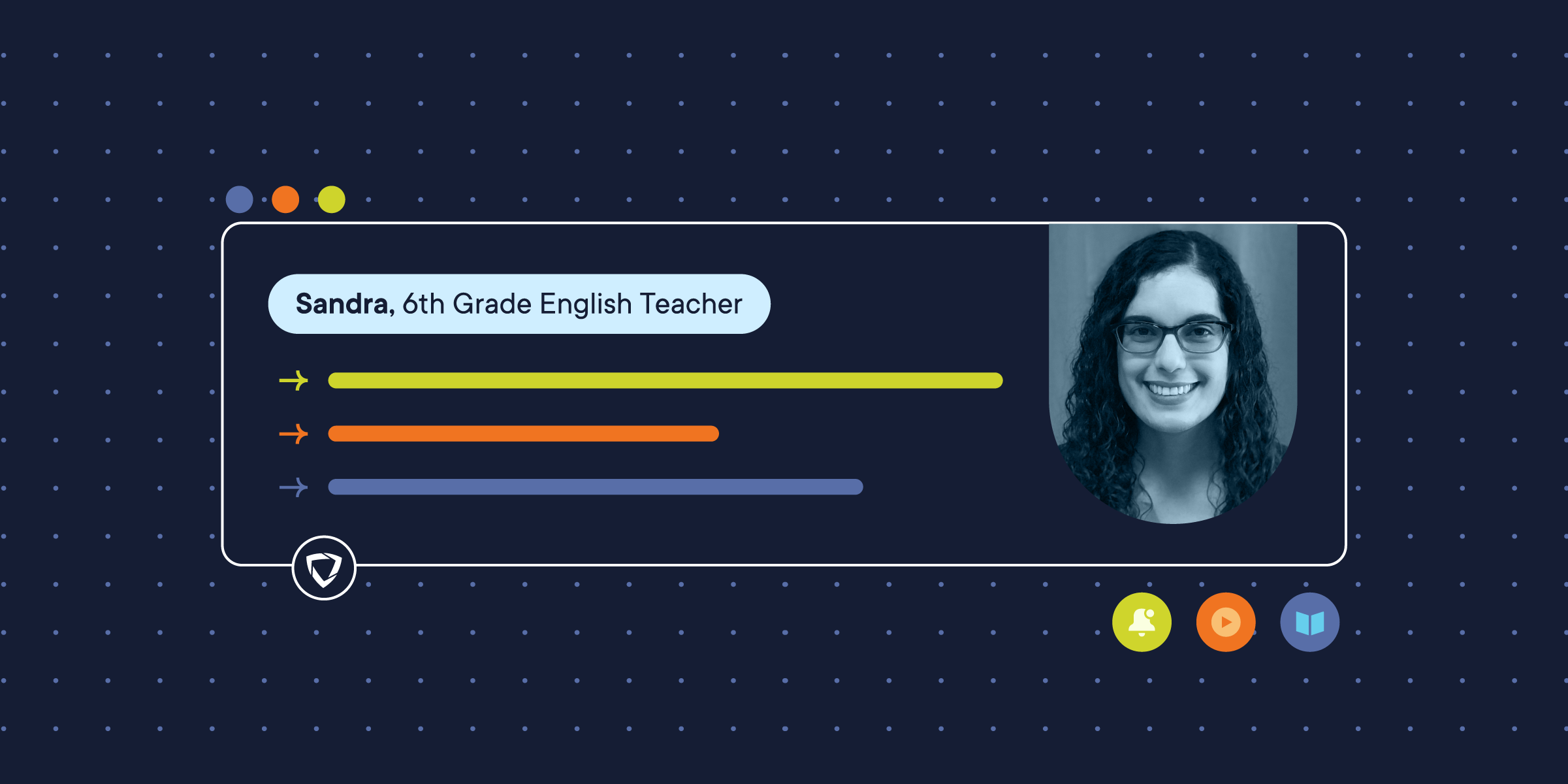Technology trends in the classroom tend to take hold slightly behind consumer trends due to obstacles like budgets and purchasing schedules. Although most of us have been using smart phones, tablets, and laptops for years, reflecting upon the education technology industry during 2015, many experts are calling it “The Year of Mobility”. 1:1 technology and personal devices have reached an all-time high in the classroom, so we now ask, “How will teachers use this mobility?” As we look ahead, 2016 hopes to be “The Year of Collaboration”, using mobile access to create more engaged and successful students. We’ve gathered some other educational technology trends to watch, based on recent new product releases, CES announcements, and inside industry scoop.
Robots
Lego® Education announced their new and significantly upgraded classroom robotic product, Lego WeDo 2.0, at CES earlier this month. The wireless robot comes with 40 hours of curriculum, and offers elementary school students a hands-on approach to science, math, engineering, and technology—using a familiar product most grew up “playing” with. Working with the 16 different projects encourages students to ask questions, analyze data, stretch their creativity, communicate findings, and much more. The Lego WeDo 2.0 is currently available on iPad, Android, PC, and Macs, and will be released for Chromebook later in 2016.
Girl Power
Does the male-dominated computer science industry deter girls from pursuing technical interests and careers? VidCode—created and built by women—is out to educate girls “that coding and working in tech is creative and cool!” Based around teen girls’ interests, VidCode teaches computer programming skills by offering a platform to customize (with JavaScript), upload, and share videos through social media. Engaging girls in fun coding projects with their interests in mind gives them an attractive way to learn to code and the confidence and understanding that a career in computer science is not just for boys.
Wearable Technology
Google Glass was a potential front runner for endless potential in education, however the product was pulled from the market last year. Other items on the wearable technology market such as Samsung Gear, productivity wristbands, and other smart watches have taken off in the consumer market, and have several uses in the classroom—and of course outside the classroom for PE. Below are a few ways we’ve seen wearable technology used for learning.
- Productivity wristbands can be used to teach students the importance of physical activity, especially with child obesity becoming a national hurdle. Students can track their steps walked, sleep patterns, calories consumed, calories burned, and other habits to promote living a healthy lifestyle.
- Smart watches will most likely find their way into the college and high school level the soonest, as they are helpful for recording lectures using audio or video. For younger students, there are lots of educational apps available for smart watches to gamify learning, which can be especially valuable for students with learning disabilities.
As previously mentioned, budgets often play a major role in teachers using new technology with their students. With the emergence of wearable products, a discussion around BYOD (bring your own device) may be the first step in proving its worth.
3D Printing
Until very recently, the cost of 3D printers has been the most significant barrier for their use in education. We’re now seeing costs coming down, enabling students to be makers of their own creations, while applying hands-on learning. One specific manufacturer—New Matter— is on board, and recognizes the value of student access to 3D printing. Through its Educate and Inspire Grant, the California-based startup will donate more than $200,000 in 3D printers and supplies to teachers and administrators to promote 3D printing in education.
Below are a few examples of how 3D printing will change learning—especially for students who prefer visual or kinesthetic learning.
History
Everyone likes dinosaurs! Seeing a 3D image of a dinosaur skeleton allows students to a closer look at the creatures who walked the Earth before we did.
Science
Molecules are a lot easier to understand when students can see a 3D model of the atoms and how they connect to each other.
Geography
Observing a 3D map shows peaks and valleys to scale, as opposed to simply observing a flat map with colors indicating elevations.
Biology
A 3D model of a human heart allows students to see the entire organ as a whole—and cross sections, too— instead of thru various angles on a page in a book.
Google ChromeBooks and Personal Devices
ChromeBooks, tablets, and personal devices are becoming commonplace in the classroom—and we’ll only see more in 2016. The trend we’ve seen is a shift from using technology as a computer lesson towards using the personal devices to deliver and engage students in any lesson of any subject.
Google ChromeBooks now account for 50% of all devices used in US schools. Google has created a product that is affordable, easily implemented, and with Google Docs, requires no additional software to purchase and license to be up and running. In addition, Google Apps for Education offers programs that are developed specifically for the Chromebook, avoiding software compatibility issues.
Candid holiday photos confirm personal devices are here to stay, and only increasing in popularity. Most group shots posted on social media showed each kid with a device in their hands.
So those are our predictions for 2016. As for 2017? We’re predicting virtual reality. What are some trends, products, or new approaches you see yourself or your school implementing this year?