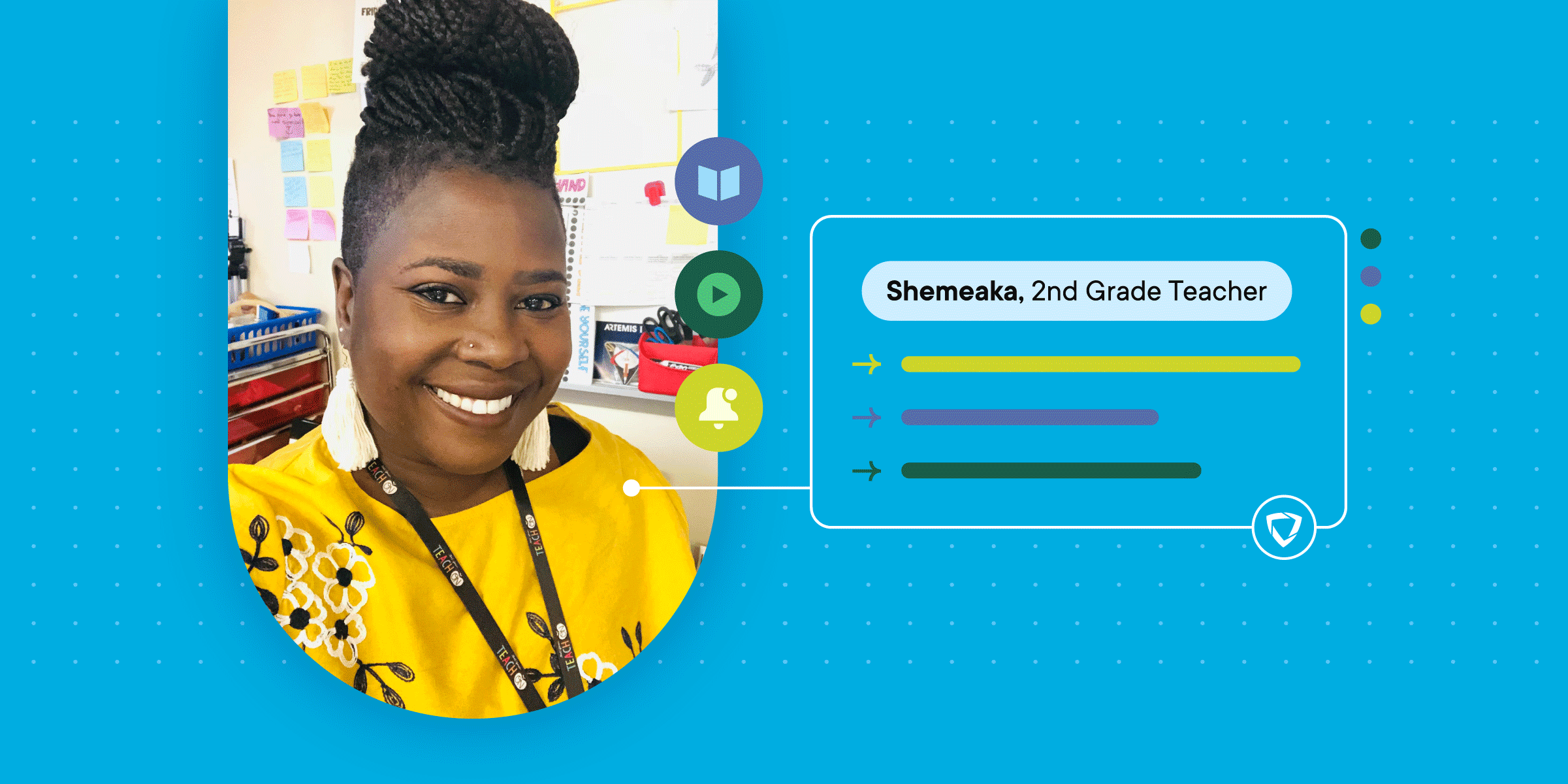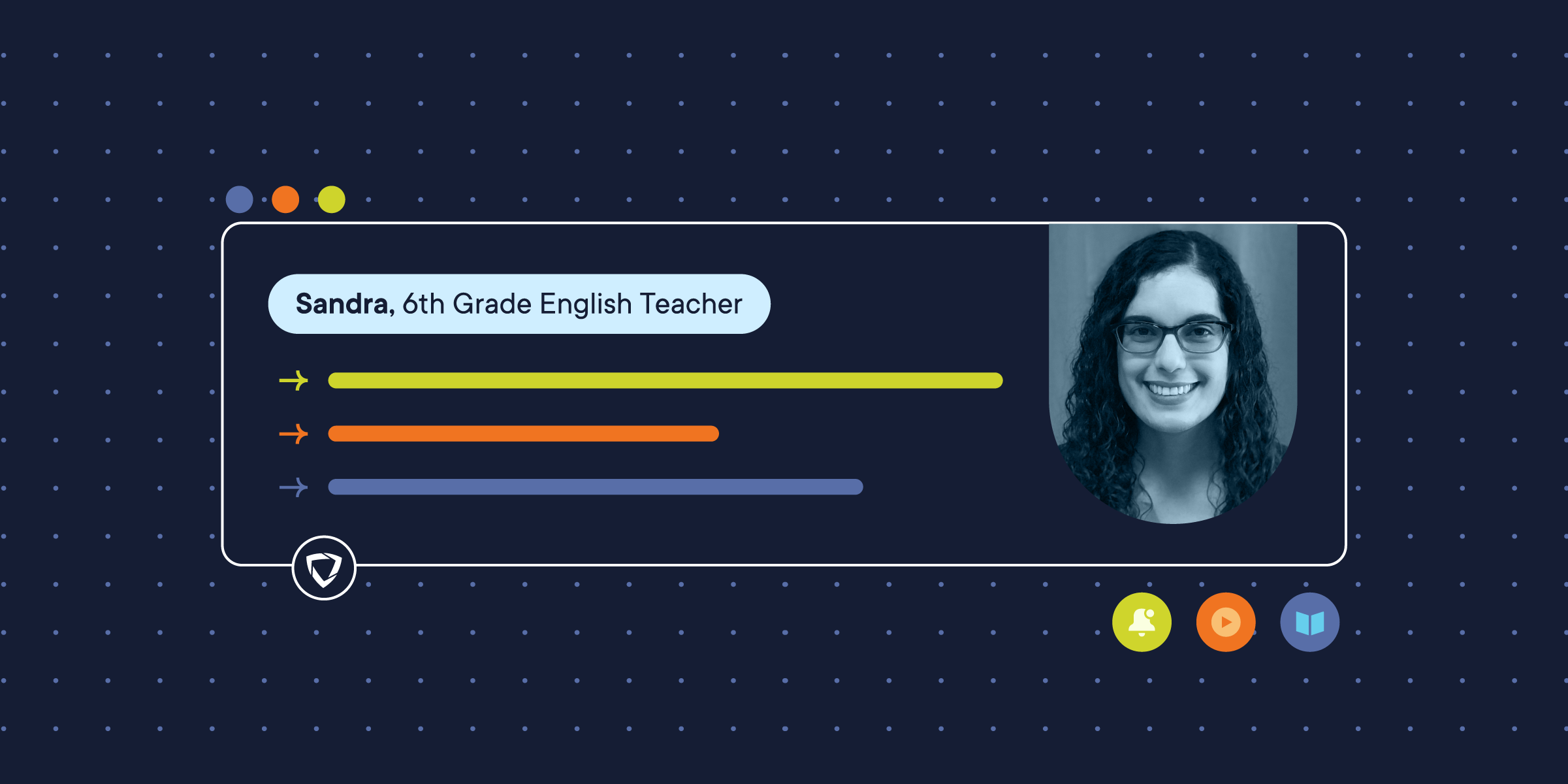Orange County School District digital learning coaches Jamie Turage and Corey Mayle knew that classroom technology allowed students to access learning resources that teachers could only dream of in the past. But, without a meaningful way to manage school devices and ensure that students were able to focus on the lesson content, they also knew that connected classrooms could easily be filled with distractions.
Orange County has been a 1:1 district since 2017. In the early days, teachers were excited to integrate technology and provide students with access to resources they’d never had before. However, problems quickly emerged. Students were easily distracted while learning online, despite teachers’ attempts to keep their attention on school-appropriate websites. Some teachers returned to “old school” teaching — putting their students’ devices away and losing out on opportunities to participate in engaging projects that included digital resources. Others charged ahead, still frustrated.
Ready for a solution to address their growing needs, Orange County educators were enthusiastic when GoGuardian Teacher was implemented across the district. Jamie and Corey say that positive feedback from teachers came instantly.
“Teachers were texting us while trying GoGuardian: ‘We’ve been waiting for this forever!’ "
- Jamie Turnage
How GoGuardian Teacher Makes a Difference at Orange County
Implementing Transparency
Teachers at the Orange County School District appreciate GoGuardian Teacher because of the noticeable change in student behavior that teachers observed. When students were aware of the guardrails established for digital exploration, they stopped trying to access inappropriate websites when they weren't available. As a result, they’re able to avoid digital distractions, stay more focused during class time, and make better, safer decisions about online activity.
Supporting and Engaging Students
As a co-teacher in all of Orange County School District’s classes, Jamie offers help to students and teachers when needed — even if she’s helping remotely. Jamie often uses GoGuardian Teacher’s Chat feature to help both teachers and students stay on track and locate resources, even if they aren’t in the same physical space.
Keeping Student-Teacher Interactions Private
Jamie also points to GoGuardian Teacher’s Chat feature as an integral component of instructional effectiveness, allowing for one-on-one communication between student and teacher. If a student can't find the information they need, or doesn’t know how to get started, their teacher can have a helpful conversation with them privately and without embarrassing them in front of the class.
Grouping Students for Differentiated Learning
Every student learns in their own way, and GoGuardian Teacher’s Student Grouping feature in Scenes enables Orange County teachers to create more personalized learning opportunities. Teachers can create custom browsing features for separate groups of students, even in the same class. Corey says that putting students into Groups, or setting up specific websites to automatically open for students, is integral for teachers as they personalize their students’ learning.
Adding Much-Needed Flexibility into the Classroom
When Orange County teachers use Scenes to create website access lists, it allows them to feel confident leaving their computer and walking around the class to interact with students, says Corey. After the classroom session is over, they can go back into the Timeline feature and view student activity to see which students need more support.
More Organic Engagement
Today’s teachers have to support an entire class, talk with students one-on-one, and meet with them in small groups. GoGuardian helps to keep students engaged while allowing teachers to do what they do best — inspire, enlighten and encourage those who need it most.
“Teachers can't do everything and be everywhere, even though we try. With GoGuardian, it's so easy to switch back and forth between websites. It simply would not be possible to keep kids engaged in what they're supposed to be doing without a tool like GoGuardian Teacher.”
- Jamie Turnage
Technology is Here to Stay
Jamie and Corey believe more than ever that keeping up with emerging classroom technologies and finding new, innovative ways to inspire students is the key to student engagement. As digital natives, students have their fingers on the pulse of the latest technology, and GoGuardian helps teachers more effectively meet students where they already are — online.
“If we're going to keep kids connected and foster their joy of learning, then we have to be willing to change and grow ourselves. As educators, we need to take risks, welcome change, and try new, innovative ways to teach.”
- Jamie Turnage